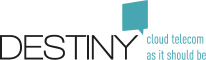CONTACTING DESTINY CUSTOMER SUPPORT
Introduction
Fuzer provides a single point of contact for the reporting of faults for all services specified in the contract to guarantee that the right level of support is given at any time.
During business hours
All faults and changes requiring Destiny involvement should be reported to the Destiny Customer Support via phone or email.
Prior to reporting a fault, Destiny expects the client to make a reasonable assessment to ensure that the fault or problem is attributable to Destiny.
| |
support@fuzer.net |
time to answer: next business day |
| |
+32 2 788 74 99 |
time to answer: 15 minutes |
The procedure is described on our
Fuzer website.
Outside business hours
To open an incident to Destiny Customer Support outside business hours, you need to call the emergency number. An IVR will guide you to open a ticket.
- For COLT connectivity issues, the access is always granted.
- For other services (Mobile/IP telephony), the access method is protected by a code which will be provided your Destiny project manager. If you don't know this code, please contact Destiny Customer Support at support@fuzer.net.
Support Windows
| |
Timetable |
Applicable days |
| Office Hours Support Window |
CE(S)T, from 08:00 to 18:00 |
Monday till Friday, except official Belgian holidays |
| Extended Support Window |
CE(S)T, working hours from 07:30 to 21:00 |
Monday till Friday, except official Belgian holidays |
| |
CE(S)T, working hours from 09:00 to 18:00 |
Saturday, except official Belgian holidays |
| 24*7 Support Window |
24h/24 |
7d/7 |
How can I escalate a Fault ?
If for any reason you need to escalate an incident to Destiny management, please call Destiny emergency number on
+32 2 788 74 60.
What are support credits?
Access to Remote Support Service is paid by means of
support credits.
A support credits timer is kept by Destiny. The value of this timer, together with the total support credits consumption, can be consulted online via the
Service Portal.
Every time support is requested we deduct the time spent to deliver the support. For all requests identified as
urgent, we deduct 1.5 times the time spent.
If all support credits have been consumed,
new support credits need to be purchased before support can be given. Only in the exceptional occasion of Incident or Problem due to a Software Bug, support may be given without prior charging of Support Credits.
How can I order new support credits ?
Support credits have to be purchased by batches of minimum 5 hours (300 minutes).
To order new support credits, fill in the Destiny
Support Credit Order Form and follow the instructions described in the document.
What are Work Orders ?
The customer can ask Destiny Support Team to perform a series of tasks called
work orders, which are executed by consuming
support credits.
The list and description of the work orders for the different services can be found in the Service Descriptions of each product. Our
Service Descriptions ("ESD") are available on request to
sales@fuzer.net or 02 788 74 30.
What to do if I don‘t know my customer number ?
Your customer number is indicated on each invoice you have received from Destiny (“Numéro client”, “Klantnummer”, “Customer number”) as well as in the auto-reply message you receive from
support@fuzer.net. You can always ask your Customer number by contacting your account manager, our main office or by sending a mail to the support address.