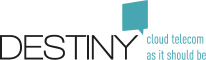CALL RECORDING
| English | Français | Nederlands |
|---|
Search Engine
How can I search for a specific calls ?
The search engine search only on the full extension or full number.- For example, if you've a recorded call from a number 3227885454. If you search on "32788", no result will be shown.
Can I add specific filters ?
In the interface, you have a search engine with the following filter :- Direction : incoming, outgoing calls or all calls
- Time Interval
What is the name of the audio file ?
All downloaded records are named following a specific format- Example: Direction-Date-Time-Called-Caller.ext (e.g. IN-20160318-235959-3001-00442073903900.wav).
Can I listen the call directly via the application ?
Yes, Audio record can be played by clicking the “listen” button in the “actions” column :Archive & Download
How can I download the recorded files ?
Audio files can be downloaded in different ways:- By clicking on the “download” button located in the “actions” column.
-
- This will trigger the individual download of the audio file.
- By selecting the checkboxes. The “download all selected” action will appear at the top of the record table.
- By defining search criteria and clicking the “download search records” button at the top menu. In this case, all records matching the selection will be downloaded.
What is the size of the downloaded file ?
Of course the size depends on the number of recorded calls, the call duration and the format of the audio. In order to speed-up the download, the application will download automatically a .ZIP file in case you download more than one recorded call.What is the audio format ?
The file is recorded in the .wav file and converted to mp3 format every night.How much time the recorded calls remain available ?
By default the recorded calls are available 6 months and afterward they are deleted. The retention time is a parameter and can be extended if agreed during the project phase. In case you record more calls than foreseen in the allocated space, the system will start to delete the oldest calls and the availability of the files can be lower than 6 monthsIs it possible to archive the recorded calls on my storage ?
On project basis, it's possible to archive the audio files on an external storage provided by the customer (done every night). This is only possible with IP-VPN connection to Pure Cloud, or with Hybrid Cloud. This storage must support the SFTP protocol (or CIFS in the future).Can I delete recorded calls via the interface ?
No, the interface will not allow you to delete recorded file. This has been designed like that to avoid that someone can delete important file by mistake or on purpose.Receive recorded calls per email ?
Is it possible to receive calls per email ?
Yes you can configure the system to send the recorded calls to one specific email addressCan I change this email myself ?
Unfortunately you cannot change yourself the email address. You have to request to the support team to do itWhat's the voice format of the message in the email?
This is the mp3 formatWhat's the content of the email ?
You can find below the information in the mail- Date: 2019-07-01 16:42:08
- Duration: 7 secs
- From: +3225898874
- To: +3225788456
integration with other application
Can I integrate the call recording service with my application ?
Yes that's possible. The recording API handbook is available through the link Copyright © Fuzer SA