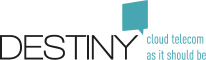PURE MOBILE FAQ
Via these FAQ's, one should find its way through our Destiny Mobile services.
- SIM card and device management
-
- Q: How can I access Destiny Mobile services?
- Q: Where can I find the SIM card number ?
- Q: Which SIM card formats does Destiny provide: mini, micro or nano?
- Q: Where can I find the PIN code ?
- Q: How can I change my PIN code ?
- Q: My device is blocked and needs the PUK code. Where can I find it?
- Q: I get the message "SIM card refused" or "Invalid SIM". What does that mean?
- Q: Where can I find my mobile's IMEI number?
- Q: I've lost my phone or it has been stolen. What should I do?
- Q: What to do if you find back your phone? What if you don't find your phone back ?
- Q: Where can I find information about configuration of my mobile phone ?
- Q: How to deactivate a Pure Mobile user ?
- Q: Where can I find my customer number ?
- Q: How do I receive a second call when I’m on the line?
-
- Mobile network
-
- Q: Which networks does Destiny use?
- Q: How does the quality of the Base mobile network compare to other networks ?
- Q: Which factors influence the quality of the network?
- Q: I regularly have reception issues with my mobile. What should I do?
- Q: What is 3G Dual Carrier ?
- Q: I am not able to receive or send calls or sms, what could be the problem?
- Q: Do I have a good connection?
- Q: Why I don't receive a call on my mobile?
-
- Mobile Internet (Data)
-
- Q: How do I connect my Mobile phone to the internet ?
- Q: I did configure my internet but I lost my mobile internet connection after a while : what should I do ?
- Q: What do the GPRS, EDGE or E, 3G, 3G+ or H, H+ or DC, 4G or LTE symbols mean ?
- Q: Does my Smartphone use more battery when I use 4G?
- Q: How many MB/GB will I use per activity type?
- Q: Can I use my Destiny Mobile Data connection as a Hotspot to connect other devices to the internet ?
- Q: What are the data consumption limitation for Standard profiles ?
-
- Calling with my Destiny Mobile SIM card
-
- Q: Can I make international calls ?
- Q: Can I use my mobile SIM card in every country ? Are all international mobile operators compatible with Destiny mobile services ?
- Q: I don't see second incoming calls while on-call (call waiting). Why ?
- Q: Is it possible to call an emergency number using a mobile phone that does not have a SIM card?
- Q: Can I call an emergency number with a deactivated SIM card?
- Q: Can I call an emergency number if I do not have network coverage?
- Q: Can I call an emergency number if my SIM card is blocked?
- Q: Can I forward calls to another number?
- Q: Can I activate call forwarding if the voicemail is (by default) activated?
- Q: Can I transfer a call on my mobile phone or on Connect Me to another number?
- Q: Can I receive a notification about a missed call when call forwarding to another number or to voicemail is active?
- Q: How do I activate the number identification service and how can I prevent other users from identifying my number?
-
- SMS & MMS:
-
- Q: Can I send the same SMS or MMS to several recipients?
- Q: How do I know if my SMS has arrived (or not) at its destination?
- Q: What is the maximum length of SMS message that I can send?
- Q: What is predictive text input?
- Q: What is a "spam" SMS? What should I do?
- Q: How do I set up MMS service on my mobile phone?
- Q: Can I send an MMS to an international number?
- Q: What happens if I send an MMS to someone who cannot receive it?
- Q: Which image, audio and video formats are supported by the MMS service?
- Q: Are you having a problem sending or receiving an SMS?
- Q: What are special numbers or 'On behalf of third parties'/'Collected for third parties'?
- Q: How do I activate a 3rd party service?
- Q: Can I pay my parking with the 4411 service with Pure Mobile?
- Q: How much do short numbers cost?
- Q: Why do I sometimes receive a SMS from Destiny ?
- Q: How to unblock premium/data sms on android devices ?
-
- Voicemail (mobile)
-
- Q: How do I divert all calls to my voicemail (mobile) when I don't answer the phone?
- Q: Do I have more than one voicemail?
- Q: How do I activate my voicemail (mobile) ?
- Q: What are the possible voicemail (mobile) message customizations?
- Q: How do I record an unavailable message for my Voicemail (mobile)?
- Q: How do I record a busy message for my Voicemail (mobile)?
- Q: I want to change my voicemail greeting message so that my name is played, how do I do that?
- Q: How can I record a personalized greeting message for my voicemail (mobile)?
- Q: How can I listen to the messages of my voicemail (mobile)?
- Q: How can I delete, save, etc. my messages on my voicemail (mobile)?
- Q: How do I change the number of ringtones before a call is sent to voicemail (mobile) ?
- Q: In which language is my voicemail (mobile) defined?
- Q: Can I change the language of the voicemail (mobile) notification SMS?
- Q: How am I notified that someone left a message in my voicemail?
- Q: What is the maximum length of a voicemail message?
-
- Roaming
-
- Q: Can I make calls and receive calls abroad with my Destiny mobile SIM cards ?
- Q: Can I call abroad to local premium numbers and free numbers ?
- Q: Can I send an SMS and a MMS from abroad?
- Q: Can I access my emails and surf abroad ?
- Q: How can I check my data usage while abroad ?
- Q: How can I unblock the limit on my data usage abroad?
- Q: Can I disable my roaming option ?
- Q: Roaming service is active, why doesn't my phone work abroad ?
- Q: Where Can I find the roaming operators and the roaming prices
- Q: Can I check my voicemail abroad and how much will it cost?
- Q: Can I deactivate my voicemail if I go abroad?
- Q: Why should I privilege the use of Connect Me (Destiny Connect) while abroad ?
-
SIM card and device management
Q: How can I access Destiny Mobile services?
Contact your mobile telephony manager who will give you a Destiny SIM card and will ask you for the necessary information to activate your card. He/she will complete the activation document and, in the event of a port out, will complete and sign the Letter of Acceptance (LOA).Q: Where can I find the SIM card number ?
The SIM card number can be found on the SIM card itself as well as on the plastic card holding the SIM chip. Keep this plastic SIM card as it also contains the PUK code.Q: Which SIM card formats does Destiny provide: mini, micro or nano?
Fuzer provides by default a multi-format SIM card that contains the 3 SIM card formats. You only have to detach the appropriate format from the SIM card you received. If by accident you detached the wrong format just use the other pieces of the SIM card as adapters: take the necessary part of the card and put it in your device. These are the SIM card types:- the mini SIM (25 x 15 mm)
- the micro SIM (first used in the iPhone 4, now often used in smartphones)
- the nano SIM (used in some smartphones like the iPhone 6s, the iPhone SE, the Samsung S6 & S7 and the iPads).
Q: Where can I find the PIN code ?
You can find the PIN code on the plastic of your SIM card. The standard PIN code is 1111. You should change your PIN code in order to protect the data on your SIM card. We advise you not to choose combinations like 3333 or 1234 to you reduce the risk of responsibility in the event of unauthorized use of your mobile.Q: How can I change my PIN code ?
You can change your PIN code :- by following the instructions of your device manufacturer.
- OR by entering the following code: **04*old PIN code*New PIN code*New PIN code#.
Q: My device is blocked and needs the PUK code. Where can I find it?
The PUK code protects the information contained in your SIM card from possible abuse. You can find your PUK code on the plastic of your SIM card. Your mobile telephony manager can also provide you with the PUK code based on the SIM card number.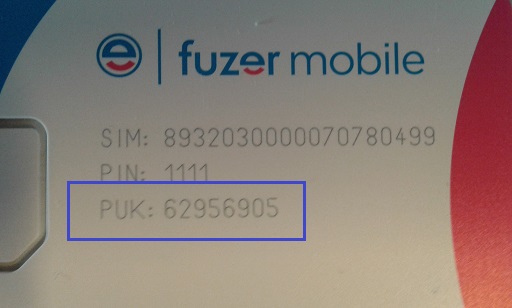 If you don't find it, please contact Fuzer Customer Support.
After entering your PUK code, you must choose a new PIN code avoiding too obvious ones such as 1111, 2222, 1234.
If you have entered the wrong PIN code 3 times and the wrong PUK code 10 times, your phone will display an error message similar to "SIM card refused".
If you don't find it, please contact Fuzer Customer Support.
After entering your PUK code, you must choose a new PIN code avoiding too obvious ones such as 1111, 2222, 1234.
If you have entered the wrong PIN code 3 times and the wrong PUK code 10 times, your phone will display an error message similar to "SIM card refused".
Q: I get the message "SIM card refused" or "Invalid SIM". What does that mean?
In most cases, this is down to poor contact between your device and the SIM card. Please check the following before taking any other steps:- remove the SIM from your device
- put it back in
- turn on your device
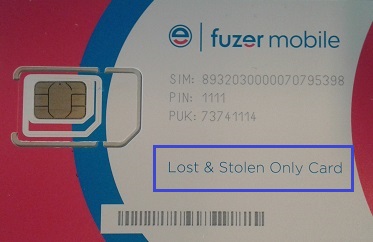
Q: Where can I find my mobile's IMEI number?
Your IMEI number can be found under your mobiles battery or you can get it by entering *#06# on your mobile.Q: I've lost my phone or it has been stolen. What should I do?
If you have lost your phone or it has been stolen, please contact your mobile telephony manager as soon as possible. He/she will contact Fuzer Customer Support to block your SIM card for further use. To unblock your card please contact your telephony manager who will contact Fuzer Customer Support so that your phone number can be reactivated on a new SIM card. To reactivate your number a Lost and Stolen card will be used: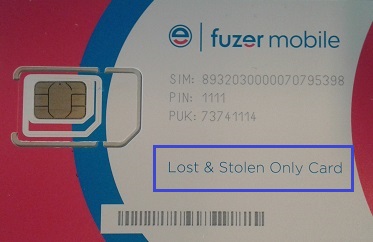
Q: What to do if you find back your phone? What if you don't find your phone back ?
- If you find back your phone, contact your mobile telephony manager who will contact Fuzer Customer Support to unblock your SIM card.
- If your phone is lost forever, you can get a new SIM card and keep your phone number. To do this, your mobile telephony manager will contact Fuzer Customer Support so that your phone number can be reactivated on a new SIM card. To reactivate your number a Lost and Stolen card will be used.
Q: Where can I find information about configuration of my mobile phone ?
Surf on the Base website to find configuration information for most of the existing mobile devices. Please note that you will have to replace Base details by Destiny details :- for Internet
- APN is internet.fuzer (not internet.base)
- Username is fuzer
- More detailed settings are here
- for voicemail number : +32 486199123 or 9123
Q: How to deactivate a Pure Mobile user ?
In order to deactivate a Pure Mobile user, you need to contact the Fuzer Customer Support:- send a mail to support@fuzer.net with the following information: your SIM card number, your mobile phone number, your account ID and the date when you want your number to be deactivated. Please also specify whether you want to deactivate only your Destiny mobile number or whether you want to deactivate both your mobile and your fix Destiny number.
- call Destiny Customer Support on +32 2 788 74 99 to confirm your request.
Q: Where can I find my customer number ?
Your customer number is indicated on each invoice you have received from Destiny as well as in the auto-reply message you receive from support@fuzer.net. You can always ask your customer number by contacting your account manager, our main office or Fuzer Customer Support.Q: How do I receive a second call when I’m on the line?
When you are on the line, a discreet beep will alert you to each incoming call. You can then decide to take the call, or not. You just need to put your first caller on hold so that you can answer the second call. Or switch from one caller to the other. The "second call" or "call waiting" service is activated by default on your Destiny card. If it's not activated, you will not be able to receive a second call. This is how you activate or deactivate the "second call" service:- To activate the service “second call”, enter *43# on your mobile phone, followed by the send or OK button.
- To deactivate the service, enter #43#, followed by the send or OK button.
- To get the status, enter *#43#, followed by the send or OK button.
Mobile network
Q: Which networks does Destiny use?
In Belgium, Destiny uses 2G, 3G and 4G Base mobile network. The Base mobile network covers 99,9 % of the population. Base has deployed a 1800 MHz mobile network, which stands for a higher quality in covered areas compared with the 900 MHz mobile networks. An easy comparison is to consider FM & AM radio stations, FM being 1800 MHz.Q: How does the quality of the Base mobile network compare to other networks ?
All mobile networks in Belgium deliver good quality and the differences measured between them are mostly temporarily. The following graph shows the independent measurements of the 4G quality of the various networks made by Test Achats/Test Aankoop:Q: Which factors influence the quality of the network?
A mobile operator cannot guarantee a perfect network, anytime, anywhere. Sometimes a temporary situation can affect the good reception of the network. The main factors that can impact the quality of your mobile connection are:- Inside or outside a house: reception is always better outside.
- Mobile/smartphone: not all devices have the same reception capacity.
- Users peak: when the network is overloaded, the quality decreases.
- Distance from the mobile relay antenna (the closer you are to the mobile relay antenna, the better the reception will be.)
- The weather: in the event of a storm or snow, for instance, the network may be temporarily disrupted.
- The quality of your mobile/smartphone
- Network upgrade works
- The application or website you are using
Q: I regularly have reception issues with my mobile. What should I do?
You may always report network coverage issues to your telephony manager who will contact Destiny for further investigations. To allow our technical support to assist quickly and efficiently, please answer the questions below as precisely as possible:- With which service do you encounter difficulties? (Calls/SMS/mobile internet)
- Describe with as many details as possible the difficulty you had as well as the error message that you hear or that appears on the screen:
- Is it a recurring problem? - Frequency (once / repeatedly / all the time) ?
- Date and time on which the problem occurred
- Specific to a particular place or encountered in at least 3 different places?
- Precise locations where the issue happened ?
- When it happened, were you inside/outside/moving?
- If you were moving, were you in a bus/train/car? From where and where to?
- Brand and model of your phone?
- Phone number concerned?
Q: What is 3G Dual Carrier ?
Base is the only carrier in Belgium offering Dual Carrier 3G technology and improving the quality of the data connections. This technology works by combining two 3G channels (or "carriers") that operate at 21 Mbps (Megabits per second) download, giving a total of 42 Mbps. In other words, Dual Carrier 3G works like twin turbos on a car, doubling the speed at which data can be sent and received by compatible mobile devices.Q: I am not able to receive or send calls or sms, what could be the problem?
Please check that your mobile phone is not in airplane-mode. Airplane mode disconnects your device from all networks and turns off connectivity features, such as phone calls and Wi-Fi. If your mobile phone is in airplane-mode you are not able to receive or send calls or sms. If someone calls you the call will automatically be sent to your voicemail. Please check the userguide of your phone to find out how to activate/deactivate the airplane mode on your mobile phone.Q: Do I have a good connection?
It's really easy to test the quality of your network- With Apple: Dial following code '*3001#12345#*' , then push to call, Serving Cell Measurements to select
- Android: you can use an application like Gmon through the playstore
| Techno | Parameter to visualize | Good Customer Experience | Weak Customer Experience |
|---|---|---|---|
| 2G | RxLev | <-90 | > -100 |
| 3G | RSCP | <-90 | > -100 |
| 4G | RSRP | <-90 | > -105 |
Q: Why I don't receive a call on my mobile?
There's three main reasons:- You have no coverage at this location
- Yuu Configured your mobile phone to refuse calls
-
- Flight Mode
- Do not disturb
- ...
-
- In case you're using PureCloud, your status is not correct :
- Status of your mobile : Corporate / Private
- Status in your PABX : Office / Busy / Holiday / ...
Mobile Internet (Data)
Q: How do I connect my Mobile phone to the internet ?
Your mobile phone will automatically be connected to the Destiny Mobile internet. If this is not the case, you can easily configure your internet settings as follows :- Surf on the Base website to find configuration information for most of the existing mobile devices.
- Select your device or the closest model and follow the instructions by changing the following data settings of your phone as follows:
- APN: internet.fuzer
- Username: fuzer
- Password: fuzer (or leave empty)
- Proxy: not set
- Port: not set
- APN type: default
Q: I did configure my internet but I lost my mobile internet connection after a while : what should I do ?
Some devices require to reset the APN parameters after upgrades or network modifications. Please check in your device settings if your APN is still correct (See above question for details).Q: What do the GPRS, EDGE or E, 3G, 3G+ or H, H+ or DC, 4G or LTE symbols mean ?
While connected on the mobile data network you will notice one of these indications : GPRS, E, 3G, 3G+ or H, H+ or DC, 4G or LTE. It means that your mobile data connection is on and giving an indication of your data speed.- GPRS : 56 to 144 Kbps. Very slow, does not allow to surf the internet
- E or EDGE : speed up to 348 Kbps. Still slow, allowing e-mail downloads (without big attachments)
- 3G : speed up to 1,9 Mbps. Allowing to surf the internet more comfortably.
- H or 3G+ : speed up to 14 Mbps.
- H+ or DC : speed up to 42 Mbps.
- 4G or LTE : speed up to 150 Mbps.
Q: Does my Smartphone use more battery when I use 4G?
Yes. In most cases, you may have to recharge your battery more often when using 4G.Q: How many MB/GB will I use per activity type?
Below graph displays the average consumption per activity:Q: Can I use my Destiny Mobile Data connection as a Hotspot to connect other devices to the internet ?
Yes. You can use your mobile phone to connect your PC or tablet to the internet in the absence of WiFi or LAN connection. Using your phone as a hotspot is called tethering. To do so :- turn on this function manually on your mobile phone. For some devices (e.g. iPhone) you might have to set the correct APN parameters in your phone settings. Check the device manufacturer instructions.
- look for WiFi sites on your PC or tablet to connect to the internet, and your smartphones name will appear.
- enter the WiFi code on your PC/table. This code is available on your smartphone.
- when the connection is established, use your PC or tablet to browse the internet or download your emails using the Destiny mobile network.
Q: What are the data consumption limitation for Standard profiles ?
Depending on the location (National, Europe, Roaming) the "standard" solution is limited to avoid "bill shock".- Please follow this link to have more information on the limitations
Calling with my Destiny Mobile SIM card
Q: Can I make international calls ?
Yes. All Destiny SIM cards are delivered with an activation of the international calls service. This service can be blocked by your mobile telephony manager. Check with him/her for further details on this matter.Q: Can I use my mobile SIM card in every country ? Are all international mobile operators compatible with Destiny mobile services ?
The Destiny mobile SIM cards require the visited operator to support the CAMEL protocol. You can find all compatible operators (with a "x" in the column "CAMEL") in the list of CAMEL compliant operators. In the unlikely case you would need to go to a country without compatible operator, Destiny can implement a workaround. Please contact the Fuzer Customer Support and we will handle your request.Q: I don't see second incoming calls while on-call (call waiting). Why ?
By default, the add call, second call or "call waiting" service is set up when your card is activated. If this is not the case, you wont be able to set-up a second call nor notice when there is an incoming call while you are already on call. The add call function can be activated easily :- To activate the add call service, press *43# then tap the "send" button on your mobile phone.
- To deactivate, press #43# then tap the "send" button on your mobile phone.
Q: Is it possible to call an emergency number using a mobile phone that does not have a SIM card?
No. In the past, this feature was indeed available in the settings of all phones. At the request of the Belgian emergency services, Belgian operators have disabled this option to avoid abuse.Q: Can I call an emergency number with a deactivated SIM card?
No. Given that the SIM card has been completely deactivated, it is no longer possible to use it and emergency numbers can therefore no longer be contacted.Q: Can I call an emergency number if I do not have network coverage?
Yes. If network coverage is available from another operator in that place and at that time, your call will be transferred to the emergency services through their network. Please note that it is not possible to call emergency numbers with Connect Me (Destiny Connect).Q: Can I call an emergency number if my SIM card is blocked?
Yes. When your SIM card is blocked, you are still able to call an emergency number.Q: Can I forward calls to another number?
Yes. You can forward your calls to another Belgian mobile number or to a Belgian landline.To activate call forward, consider the below situations :
Otherwhise you can use this method:
- When you do not answer:
- To activate, enter *61*[telephone number]# [send button]
- To deactivate, enter #61#[send button]
- When your mobile does not receive a call signal:
- To activate, enter *62*[telephone number]# [send button]
- To deactivate, enter #62#[send button]
- When you are already online:
- To activate, enter *67*[telephone number]#[send button]
- To deactivate, enter #67#[send button]
- To forward all calls:
- To activate, enter *21*[telephone number]# [send button]
- To deactivate, enter #21#[send button]
Q: Can I activate call forwarding if the voicemail is (by default) activated?
Yes. If your voicemail is activated, you can still activate call forwarding. Incoming calls are then forwarded, not to your voicemail, but to the number you specify.Q: Can I transfer a call on my mobile phone or on Connect Me to another number?
With Pure Cloud, when you are in Corporate mode, you can transfer a call on your mobile phone or on Connect Me to another number. To transfer a call:- if you are on your mobile phone: initiate a 2nd call and then press "*" once the 2nd call is established.
- if you took the call on Connect Me, initiate a 2nd call from Connect Me and then click on the transfer button ("<=>"):
- The blind transfer (unattended) is not possible.
- A call transfer is not possible with a simple Pure Mobile subscription, neither in Private mode with a Pure Cloud subscription.
Q: Can I receive a notification about a missed call when call forwarding to another number or to voicemail is active?
No. The call will immediately be forwarded to another number or to your voicemail.Q: How do I activate the number identification service and how can I prevent other users from identifying my number?
You do not have to do anything. The number identification service is standard and free (if the network used by your contact allows it and if they have not hidden their number). You can hide your number display to your contacts by configuring your mobile accordingly: check your device manual to find out how to.SMS & MMS:
Q: Can I send the same SMS or MMS to several recipients?
Yes. You can send the same SMS to a maximum of 10 people, depending on your mobile model. Remember that you will be charged as if you had sent individual messages (if you send 1 SMS to 10 contacts, you will be charged for 10 SMS).Q: How do I know if my SMS has arrived (or not) at its destination?
You will receive an SMS confirmation text. This notification needs to be activated on your mobile phone (consult your user manual if necessary).Q: What is the maximum length of SMS message that I can send?
SMS allows you to send messages of up to 160 characters. If you want to write a longer message, your message will be divided into smaller messages of 160 characters. A SMS of 500 characters will be calculated as 4 messages on your invoice.Q: What is predictive text input?
This function recognizes the most common words. If you type the first letter of a word, the most used word automatically appears on the screen. Most of the time, you only need to type one, two or a maximum of three letters for the word to be typed correctly.Q: What is a "spam" SMS? What should I do?
If you receive a text message on your mobile from an unknown sender and with content that seems suspicious to you, it could be spam. More often than not, the spammer will have inappropriately obtained your number from a database or will have sent messages to random numbers. To protect yourself against spam, apply rules of common sense: do not disclose your number without being sure of the legitimacy of your contact. Example of a spam SMS : "_If you send this message to 12 people, you will receive 650 free SMS_" This is an example of false advertising. But unlike the classic spam, it can be sent to you via a relative or an acquaintance who had previously received the message. Each customer is therefore a link in the chain allowing information to be circulated. So be careful not to spread the SMS spam.Q: How do I set up MMS service on my mobile phone?
To set-up your MMS service you have to create a new APN with the following data settings:- Name: MMS
- APN: mms.fuzer
- Proxy: not set
- Port: not set
- User Name: base
- Password: base
- Server: not set
- MMSC: http://mmsc.base.be
- MMS Proxy: 217.72.235.1
- MMS Port: 8080
- MCC: 206
- MNC: 20
- Authentication type: not set
- APN type: mms (small letters!)
- APN protocol: IPv4
- APN roaming protocol: IPV4
- Bearer: not set
- Mobile virtual network operator type: not set
Q: Can I send an MMS to an international number?
Yes. Your contact will receive a link by SMS to a website where he/she will be able to see your MMS. You will then pay the price of an international SMS.Q: What happens if I send an MMS to someone who cannot receive it?
The recipient will receive an SMS informing him/her that he/she received an MMS. This SMS contains a link to a website where the MMS can be seen as well as a password enabling him/her to access the message.Q: Which image, audio and video formats are supported by the MMS service?
The MMS service was designed so that the commonly used formats (jpg, mp3, 3gpp ) are supported by mobiles. It is possible however that certain formats are not accepted depending on the type of mobile used.Q: Are you having a problem sending or receiving an SMS?
If so, try the following first:- Switch your device off and (if possible) take out the battery, put it back in and switch the mobile back on.
- If the problem continues after this first test, put your SIM card in another device and check if that works.
- Put the SIM card back in the initial device and check whether the problem persists.
- Check the number you are sending a SMS to. Some numbers are special numbers to access a third party service and might have been blocked by your mobile telephony manager.
Q: What are special numbers or 'On behalf of third parties'/'Collected for third parties'?
Some services are provided by external providers and not by Destiny. The tariffs for these services are set by these providers (and not by Destiny). We only collect the amounts due (including VAT) and transfer them to those providers. As a standard the access to those premium numbers and short code SMS is blocked on our SIM cards. The Fuzer Customer Support can unblock these services : ask your mobile telephony manager in such cases. These services are offered via special numbers (070, 0900, etc.), SMS, MMS and digital internet services. Some examples :- Downloading logos, ringtones, games, apps
- Votes using your mobile (for TV/Radio programs, ...)
- Buying an SMS ticket for De Lijn
- Etc
Q: How do I activate a 3rd party service?
- for SMS & MMS: the service is activated as soon as you send the code that you get from the service provider.
- for Special numbers: the service is activated as soon as you call the special number (for example a 090 or 070 number, or 1307).
Q: Can I pay my parking with the 4411 service with Pure Mobile?
Yes, you can. Attention, as a standard the access to premium numbers such as the 4411 and short code SMS is blocked on our SIM cards. The Fuzer Customer Support can however unblock these services : ask your mobile telephony manager in such cases (check also here). If it's possible to send such of SMS and pay your parking, you've to register to the service and choice a method of payement such as credit card or by making a bank transfer. You can find more information on following website: 4411Q: How much do short numbers cost?
Fuzer itself never sets the cost of these services and subscriptions. External service providers are the only ones setting the tariffs:- 61xx TV games max 2
- 2xxx Others max 1
- 3xxx Others max 4
- 4xxx Public and commercial services max 31 (e.g. De lijn)
- 5xxx Ringtones, logos, and games max 1
- 6xxx Ringtones, logos and games max 2
- 7xxx Adult content max 4
- 8xxx Free services
- 9xxx - Services with subscription
Q: Why do I sometimes receive a SMS from Destiny ?
Fuzer uses SMS to communicate with its end-users. Examples are the "welcome SMS", "Roaming messages" while you are travelling with information about roaming costs, notifications about data usage based on certain thresholds, .Q: How to unblock premium/data sms on android devices ?
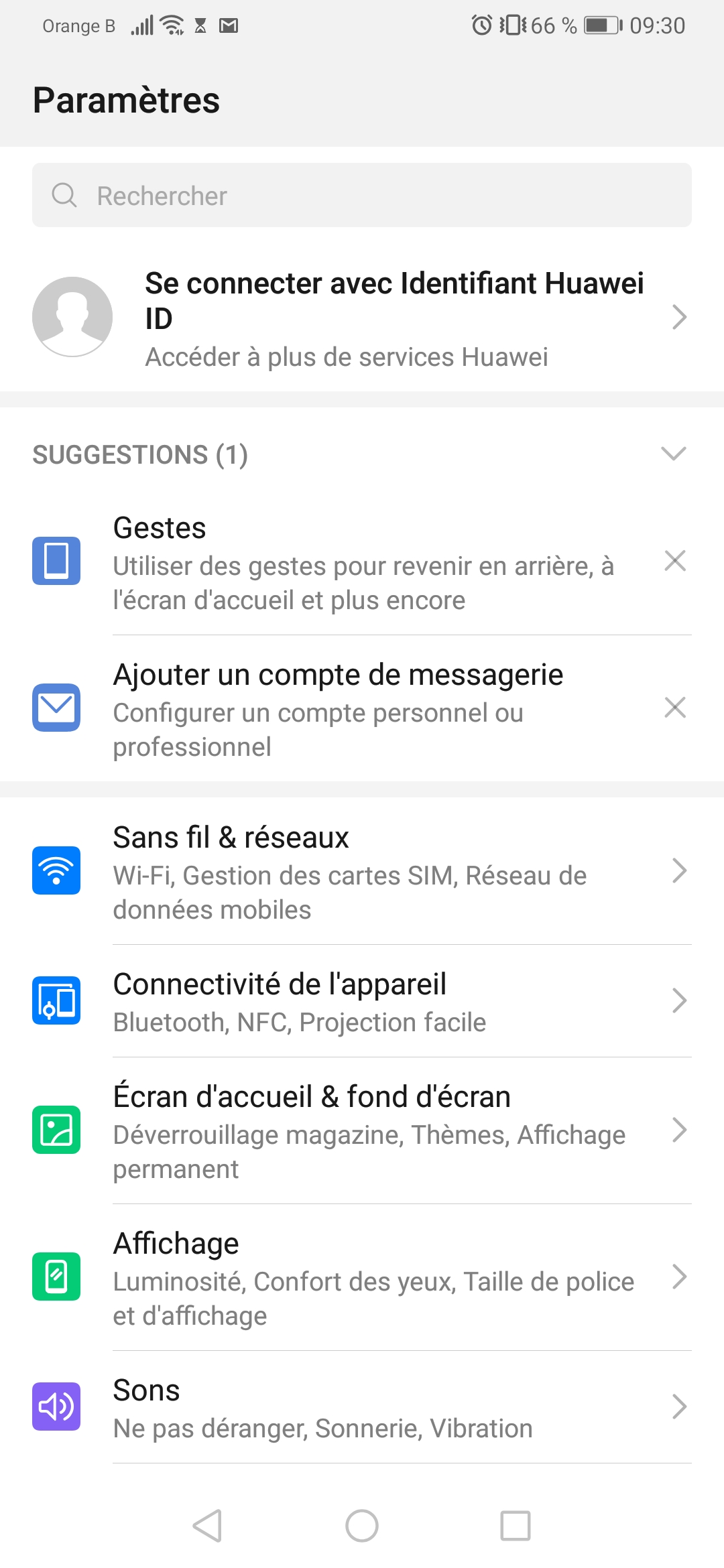
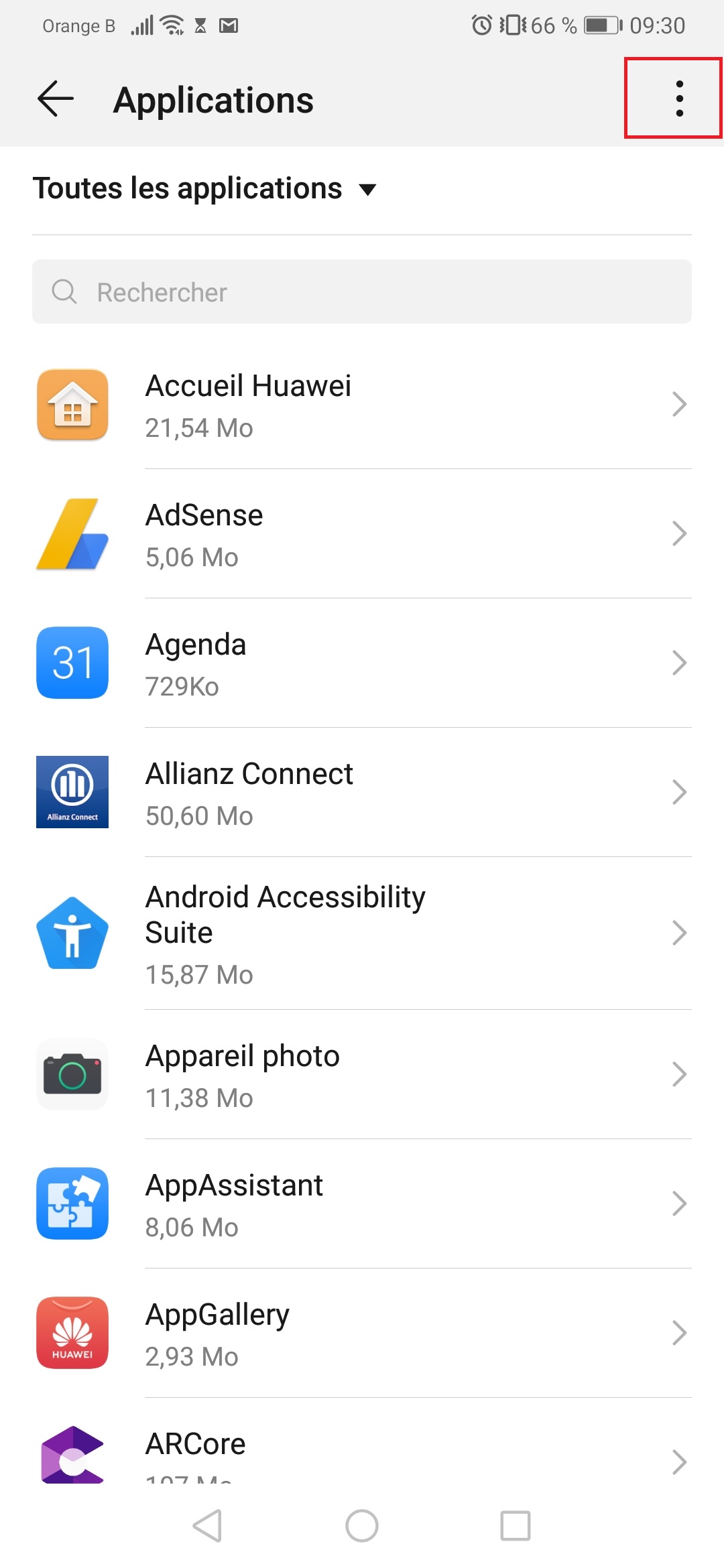
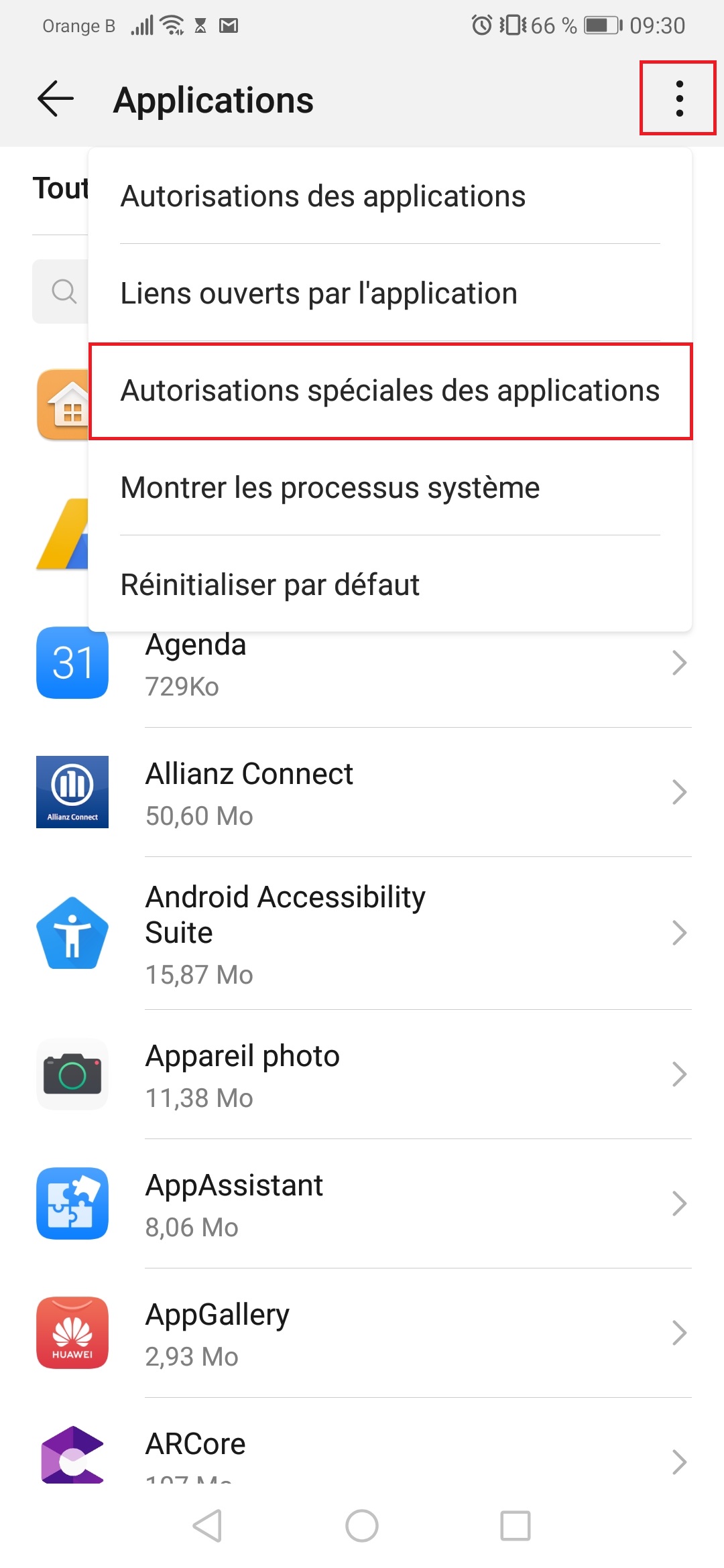
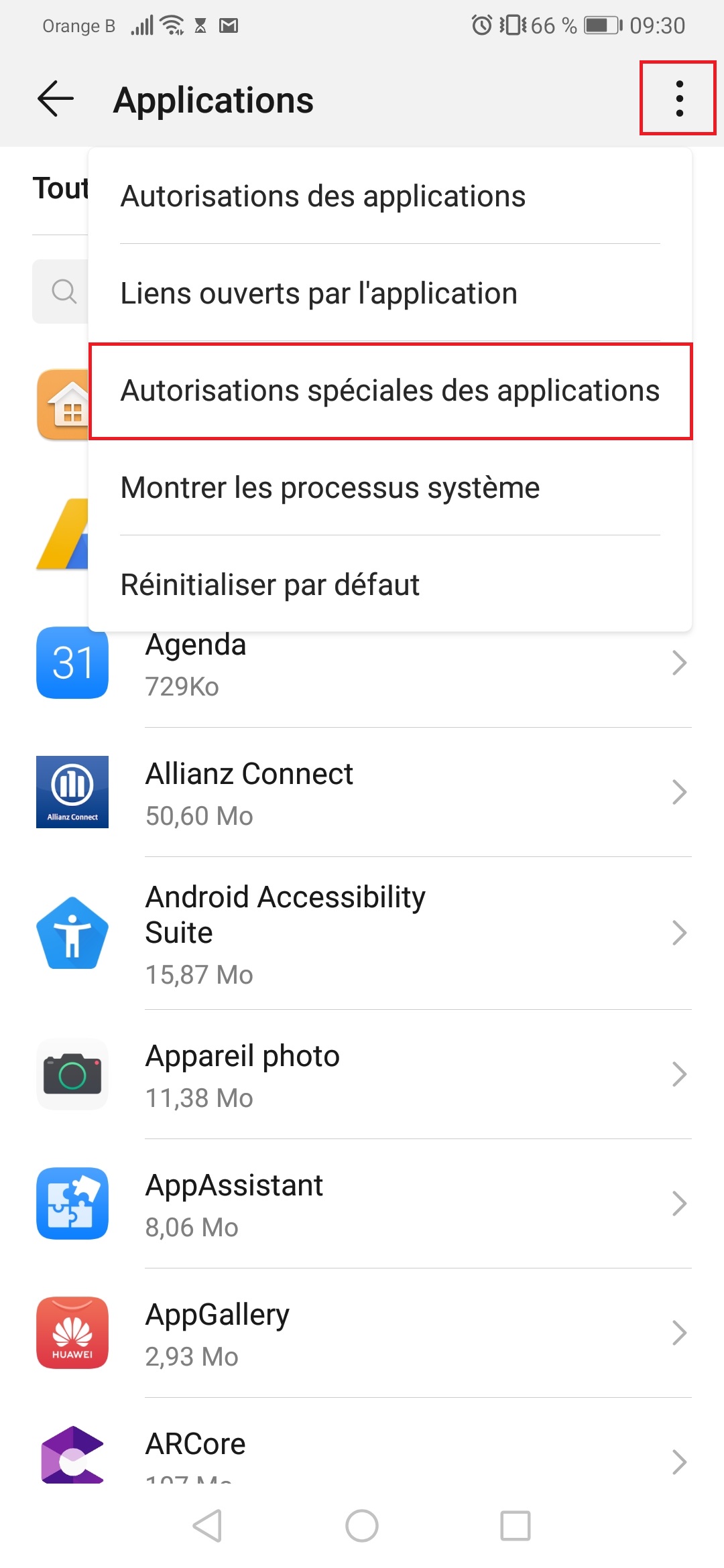
Voicemail (mobile)
Attention this section is related to the mobile voicemail and not the voicemail of the PABX (Pure Cloud). This chapter describe only the voicemail of your mobileQ: How do I divert all calls to my voicemail (mobile) when I don't answer the phone?
Otherwhise you can use this method: You can activate call divert of all incoming calls when not answered to your Destiny voicemail (mobile):
- To set up call divert: **004*32486199122*11#
- Activate: **004#
- Check status: *#004#
- To cancel call divert to voicemail (mobile), press ##002#
Q: Do I have more than one voicemail?
You've only one voicemail with PureMobile BUT in case you use the Pure Cloud solution (fix + mobile), you've two voicemails :- one for your mobile
- one for your fix number.
Q: How do I activate my voicemail (mobile) ?
First call Destiny Voicemail on 9123, or +32 486199123. This voicemail number is automatically configured in your mobile phone by your Destiny SIM card. If this is not the case, please refer to the instructions of your mobile phone manufacturer.Q: What are the possible voicemail (mobile) message customizations?
You can play different messages depending on whether you are on the phone or not. The generic message that is played by default is the following: "The person you have tried to reach is currently unavailable. Please leave a message after the tone".- To play a message when you do not answer the call or when your phone is switched off, record the unavailable message (see below). This will overwrite the generic message when you are not on the phone.
- To play a customized message when you are on the phone (instead of the generic message), record a busy message (see below). This message will overwrite the generic message used when you are on the phone.
- To play your name in the generic message, record your name (see below).
- To play one single message whether you are on the phone or not, record a temporary greeting message (see below).
Q: How do I record an unavailable message for my Voicemail (mobile)?
An unavailable message is the message that will be played when you do not answer the call or when your phone is switched off. Call Destiny Voicemail number on 9123, or +32 486199123 on your mobile phone and click on (1) to access the voicemail and then on (1) to record your unavailable message. Follow the instructions.Q: How do I record a busy message for my Voicemail (mobile)?
A busy message is the message that will be played if someone calls you and you are already on the phone. Call Destiny Voicemail number on 9123, or +32 486199123 on your mobile phone and click on (1) to access the voicemail and then on (2) to record your busy message. Follow the instructions.Q: I want to change my voicemail greeting message so that my name is played, how do I do that?
Call Destiny Voicemail number on 9123, or +32 486199123 on your mobile phone. Select (3) to access the "record your name" menu. Follow the instructions.Q: How can I record a personalized greeting message for my voicemail (mobile)?
If you want a personalized greeting message to be played when someone calls, instead of the generic greeting message, you must record a temporary welcome message. Call Destiny Voicemail number on 9123, or +32 486199123 on your mobile phone and select (4) to access the 'temporary greeting message' menu. Follow the instructions.Q: How can I listen to the messages of my voicemail (mobile)?
Call Destiny Voicemail on 9123, or +32 486199123 and follow the instructions. Hang up to leave the voicemail menu.Q: How can I delete, save, etc. my messages on my voicemail (mobile)?
First call Destiny Voicemail on 9123, or +32 486199123 and follow the instructions. For each message you can choose the following options:- (1) Listen to the author's message and the date and hour when you received the message.
- (2) Delete the message.
- (3) Listen to the message again.
- (4) Go to the next message.
- (5) Save the message you just listened to. Your voicemail can contain maximum 30 messages of 2 minutes maximum each. Once your voicemail is full you must first delete your saved messages before someone can leave a message in your voicemail again.
- (0) To access the voicemail advanced options: record your name, an unavailable/busy or temporary welcome message .
- (*) Press anytime on the * to listen again to the different options of the current menu.
Q: How do I change the number of ringtones before a call is sent to voicemail (mobile) ?
Otherwhise you can use this method:
The default ring time is 15 seconds, but can be easily changed, by keying in **61*0032486199122**(seconds)# (seconds) can be 5, 10, 15, 20, 25 or 30 seconds. Confirm using "send" (or "ok")
Q: In which language is my voicemail (mobile) defined?
Your voicemail language will be set automatically in the language that has been indicated in the activation form (CRS) sent by your mobile telephony manager to Destiny.Q: Can I change the language of the voicemail (mobile) notification SMS?
If you are in private mode and you receive a voicemail message, the system will send you an SMS to notify you about the arrival of a voicemail message. The notification SMS will always be in English. The language cannot be modified.Q: How am I notified that someone left a message in my voicemail?
When the caller is redirected to your voicemail, there's two type of notification- The caller left a voicemail
- you will receive a notification saying that someboby left a message. This message include the caller number
- The caller doesn't left a voicemail
- you will receive an SMS saying that a caller tried to reach you but didn't left a message
- This message can be deactivated if requested to the Destiny support
Q: What is the maximum length of a voicemail message?
Your caller has a maximum of 120 seconds to record their message.Roaming
Q: Can I make calls and receive calls abroad with my Destiny mobile SIM cards ?
As a default, Destiny SIM cards allow to call and to surf abroad with third party networks that BASE has an agreement with. When abroad, your SIM card will by default automatically select a Destiny partner mobile network. If this preferred network cant be reached, you will be able to select manually another local mobile network. Please note that if the selected foreign network has no partnership with Destiny, the roaming costs will be higher for that particular country and we therefore recommend you not to manually change from network without informing your telephony manager. When you are abroad and want to dial a local number, type the full number, country code included. To reach eg. 01 12 34 56 78 in Paris while traveling in France, dial +33 1 12 34 56 78. Note that if you are abroad and you call a number in Belgium you do not need to dial the country code +32. As already highlighted in the activation part, do not forget to use the Connect Me (Destiny Connect) web app for all your calls abroad to avoid paying any roaming charge !Q: Can I call abroad to local premium numbers and free numbers ?
No, you cannot call special numbers (premium or free numbers) with Destiny mobile when you are abroad (example: 0800 in Belgium or 11800 in France). The reason is because with Destiny you have to dial the international format of the number (+ country code - phone number) while you are abroad.Q: Can I send an SMS and a MMS from abroad?
Yes, you can send an SMS and MMS from abroad as well. In that case, you will pay a roaming charge for the SMS and you will pay the normal price of an MMS + the price for transferring data on the foreign network.Q: Can I access my emails and surf abroad ?
As a default your Destiny SIM card allows you to be connected on the mobile data network of mobile operators Base has an agreement with. If this is not the case, please check with your telephony manager. Do not forget that your phone might automatically send and receive data, so we advise you to block the access in your device to the data networks while traveling and only to connect your device to the local mobile network when you need to surf or access your emails.Q: How can I check my data usage while abroad ?
Destiny will send a warning SMS when you have reached an equivalent of 40 EUR data roaming within the month. You will be then informed by SMS at every 50 EUR of usage. Fuzer will send several warnings via SMS if you go over your usage limit and if you ignore them your data usage abroad will be blocked. To unblock it, please send the message "IGNORE" via SMS to the number 1966 to unlift the limit.Q: How can I unblock the limit on my data usage abroad?
To unblock the data usage, please send the message "IGNORE" via SMS to the number 1966 to unlift the limit.Q: Can I disable my roaming option ?
Yes. Roaming is a service that is included as a standard in all our SIM cards, but this service can be disabled by the telephony manager.Q: Roaming service is active, why doesn't my phone work abroad ?
In a limited number of countries, roaming services have been blocked to prevent fraud schemes. Contact your mobile telephony manager if such situations happen. Note that your Connect Me (Destiny Connect) softphone works everywhere and on any connected PC or Tablet.Q: Where Can I find the roaming operators and the roaming prices
You can find here the list of operatorQ: Can I check my voicemail abroad and how much will it cost?
Yes. Access your voicemail abroad by calling +32 486 199 123. Checking your voicemail abroad will be charged at the price of a roaming connection.Q: Can I deactivate my voicemail if I go abroad?
Forwarding calls to your voicemail will remain free when you are abroad. You can deactivate the forwarding of incoming calls to your voicemail. (see activate and deactivate voicemail forwarding).Q: Why should I privilege the use of Connect Me (Destiny Connect) while abroad ?
Your Connect Me (Destiny Connect) web app works as a softphone on any connected PC or tablet, linked with your mobile number. Log into your Connect Me (Destiny Connect) on any PC or tablet and all calls to your mobile number will also arrive on your PC, even if your mobile phone is turned off. You can answer calls with your PC or tablet, and for free ! No roaming costs will be charged on the incoming or outgoing calls made with your Connect Me (Destiny Connect). Note that calls made with your Connect Me (Destiny Connect) are charged as if you were in Belgium. Copyright © Fuzer SA