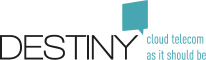PURE CLOUD FAQ
- General
- Q: How to configure Pure Cloud ?
- Q: I can connect to the Fleet Manager interface but I don't see the users: my dashboard is empty. What's the problem ?
- Q: What are the functionalities of Pure Cloud?
- Q: How can I manage my voicemail (fix) ?
- Q: Can I transfer a call on my mobile phone (Pure Cloud or Pure Mobile) to another number ?
- Q: Which number (fix or mobile) is shown when I call with my Destiny mobile phone, Connect Me application or my fix phone?
- Q: How do I switch between my "Corporate" fixed number and my "Private" mobile number (FMU status) ?
- Q: Can I contact special numbers such as "1307"?
- Q: Are there restrictions for the dialplan of my company?
- Q: Can I call emergency numbers starting with 100 , 101 , 112 , etc from my mobile phone?
- Q: Where can I find the list of short codes for Pure Cloud?
- Q: Can I use the "##" short codes from my Destiny Mobile phone?
- Phone
- Support
- Administration Platform
- Other topics
General
Q: How to configure Pure Cloud ?
There are two ways to configure Pure Cloud:- via the Fleet Manager interface:
- this interface allows the fleet manager to manage his IP telephony system and configure all the users (his fleet)
- to connect to the Fleet manager, go on the [http://smp.fuzer.net][Service Management Platform (SMP)]] and enter your fleet manager credentials
- you should have received your fleet manager login & password from your project manager. If you don't have this information you can always contact Fuzer Customer Support.
- Via the Connect Me application
- Users can manage their own extension via the Connect Me application (see below for more explanation)
Q: I can connect to the Fleet Manager interface but I don't see the users: my dashboard is empty. What's the problem ?
The Project Manager might still have to grant the rights to manage the users: contact Fuzer Customer Support and ask the possibility to manage all the users.Q: What are the functionalities of Pure Cloud?
Pure Cloud is powered by Escaux Technology and is based on Escaux Fusion 4. Click here to find a detailed description of Fusion 4 functionalities. Depending on the ordered licenses you've access to different functionalities- End User (License needed) :
- Description of the profile :Users
- Other devices (Doorphone, ATA, phone for meeting room,...)
- Description of the profile :profile: Basic Configuration (Item: F3007)
- Reception/help desk/Team (no license needed)
- Description of the profile :profile: Call Queuer/Group
- It's possible to configure opening hours
- IVR (no license needed)
- Description of the profile : profile: IVR
- It's possible to configure Opening hours
- Conference Room (no license needed)
- Incoming Fax (no license needed):
- Description of the profile : Fax to email
- Short Numbers (no license needed)
Q: How can I manage my voicemail (fix) ?
You can configure a voicemail for the following profile- End User
- Reception/help desk/team
- IVR
Q: Can I transfer a call on my mobile phone (Pure Cloud or Pure Mobile) to another number ?
Yes, with Pure Cloud, you can transfer a call on your mobile phone when you are in Corporate mode. To transfer a call, you can use either:- directly your mobile phone: initiate a 2nd call and then press "*" once the 2nd call is established.
- or take the call on Connect Me, initiate a second call from Connect Me and then click on the transfer button ("<=>").
- The blind transfer (unattended) is not possible.
- A call transfer is not possible with a simple Pure Mobile subscription, neither in Private mode with a Pure Cloud subscription.
Q: Which number (fix or mobile) is shown when I call with my Destiny mobile phone, Connect Me application or my fix phone?
With a Pure Cloud Mobile subscription (including FMU - fix mobile unification), you can select which number is shown by changing the "Corporate"/"Private" mode (FMU status) via a shortcode or via Connect me application. By default the following settings are applied:- Corporate mode: your fix number is shown (except for sms)
- Private mode: your mobile number is shown
Q: How do I switch between my "Corporate" fixed number and my "Private" mobile number (FMU status) ?
With a Pure Cloud Mobile subscription, you can change your FMU status via Connect Me (Destiny Connect):- click on the Status button on the top bar of the application
- and select the status in the drop-down list.
- call 8501 and an IVR will allow you to change the status
- call 8502 to activate the "Corporate" mode (fixed number).
- call 8503 to activate the "Private" mode (mobile number).
- If you call 8504, the status will change to the other one (e.g. if you’re in status private and you call 8504, your status will be changed to corporate immediately)
- With a Pure Cloud Mobile subscription, don't forward all the calls to your mobile phone (see option "Enable call forward to mobile" in the list of short codes). This could have a side effect on your voice mail (voice mail not reachable, ...) and on the call itself.
Q: Can I contact special numbers such as "1307"?
You can, but don't forget to add "0" before the number. If not, the IP-PABX will consider that the number is an extension.Q: Are there restrictions for the dialplan of my company?
Yes, for technical reasons, customers should avoid using the following extensions when defining their company phone numbers:- 2-digit extensions
- extension numbers starting with 10 or 11
- internal numbers should be at least 3-digit numbers
- do not use the following numbers as extensions: 100, 101, 102, 103, 104, 105, 106, 107, 108, 110, 112, 118, 119 (see also Mobile Restrictions)
- do not use the 1000 number as reception queue number
Q: Can I call emergency numbers starting with 100 , 101 , 112 , etc from my mobile phone?
When using your mobile phone, if you dial an emergency number such as 100, 101, 112 etc., your call will always be routed to the nearest emergency center by the Mobile network. The following numbers are concerned: 100, 101, 102, 103, 104, 105, 106, 107, 108, 110, 112, 118, 119. For administrators: as a consequence, avoid using in the PBX phone numbers starting with 100, 101, 102, 103, 104, 105, 106, 107, 108, 110, 112, 118, 119. Likewise, do not use the usual reception queue 1000 as it will not be reachable by users when they call from their mobile phone.Q: Where can I find the list of short codes for Pure Cloud?
From a fix phone, refer to the list of Fusion short codes for Pure Cloud. From a mobile phone:- replace "##" by "85" in the list of Fusion short codes for Pure Cloud.
- refer to the above mobile short codes to switch between Corporate & Private modes.
- refer to the above procedure to transfer a call from a mobile phone in Corporate mode.
Q: Can I use the "##" short codes from my Destiny Mobile phone?
By default the short codes starting with "##" are not supported by the mobile network. If you want to use the short code replace "##" by "85". Example :- consult the voice mail : ##00 => 8500
Phone
Q: Where Can I find the user guide of the phone ?
Q: How can I configure speed dials on my phone?
To define the speed dials on your phone you must use the Connect Me application.- Connect to Connect Me with your username and password
- Go to Settings, Communication Server, General Settings and Phone Settings
- Define the speed dials
- To apply the changes you need to reboot your phone
Support
Q: How to contact the support team ?
You can find on the Destiny website all the information related to Fuzer Customer Support.Administration Platform
Refer to Administration Platform in Destiny FAQ.Other topics
Refer to Fuzer FAQ. Copyright © Fuzer SA