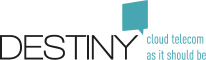iPhone configuration
Iphone 5 & iPhone 6 (iOS 8 or 9)
- Configure your voicemail Centre number
- Go the the main screen.
- Choose Phone.
- Choose Keypad.
- Enter #5005*86*+32486199123#, and choose *Call, +32486199123 being the voicemail centre number for Destiny.
- The message Setting succeeded, Service Centre Address, No Address appears.
- Return to the Start screen.
- APN
- Go to the main screen.
- Choose Settings.
- Choose Cellular or Mobile Data.
- Activate Cellular Data or Mobile Data if it's not active yet.
- Click on Cellular Data or Mobile Data
- Choose Cellular Data Network or Mobile Data Network.
- If Cellular Data Network or Mobile Data Network is not available, manual configuration is not possible. In this case, connect the device to the computer, and use iTunes to install the Carrier Settings.
- Edit your Cellular Data settings as follows:
- Under APN*, enter internet.fuzer (be aware of the dots)
- Under Username, enter Destiny internet
- Leave Password empty
- Return to the Start screen.
- Switch the Apple iPhone off and then on again to activate the settings.
- Go to the main screen.
IOS 12.x
- APN
- Go to the main screen.
- Choose Settings.
- Choose Mobile Data.
- Activate Mobile Data if it's not active yet.
- Choose Mobile Data Network.
- Edit your Mobile Data settings as follows:
- Under APN*, enter internet.fuzer (be aware of the dots)
- Under Username, enter fuzer
- Leave Password empty
- Edit your MMS settings as follows:
- Under APN, taper mms.fuzer
- Under Username, enter base
- Under Password, enter base
- Under MMSC entrer : http://mmsc.base.be
- Under MMS proxy entrer : 217.72.235.1:8080
- Under $MMS Max message Size* : 300000
- Edit your hotspot settings as follows:
- Under APN*, enter internet.fuzer (be aware of the dots)
- Under Username, enter fuzer
- Leave Password empty
- Edit your Mobile Data settings as follows:
- Return to the Start screen.
- Switch the Apple iPhone off and then on again to activate the settings.
Copyright © Fuzer SA