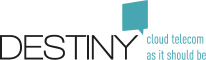SERVICE DELIVERY PROCEDURE
Agenda
Kick-off with the customer
Upon signature of your contract, you will be contacted by your Project Manager to implement the ordered services. He will plan kick-off to review- the order in order to make sure everything is crystal clear
- the External Service Description & IPBX feature list (Fusion)
- the project plan (see next steps below)
High Level design
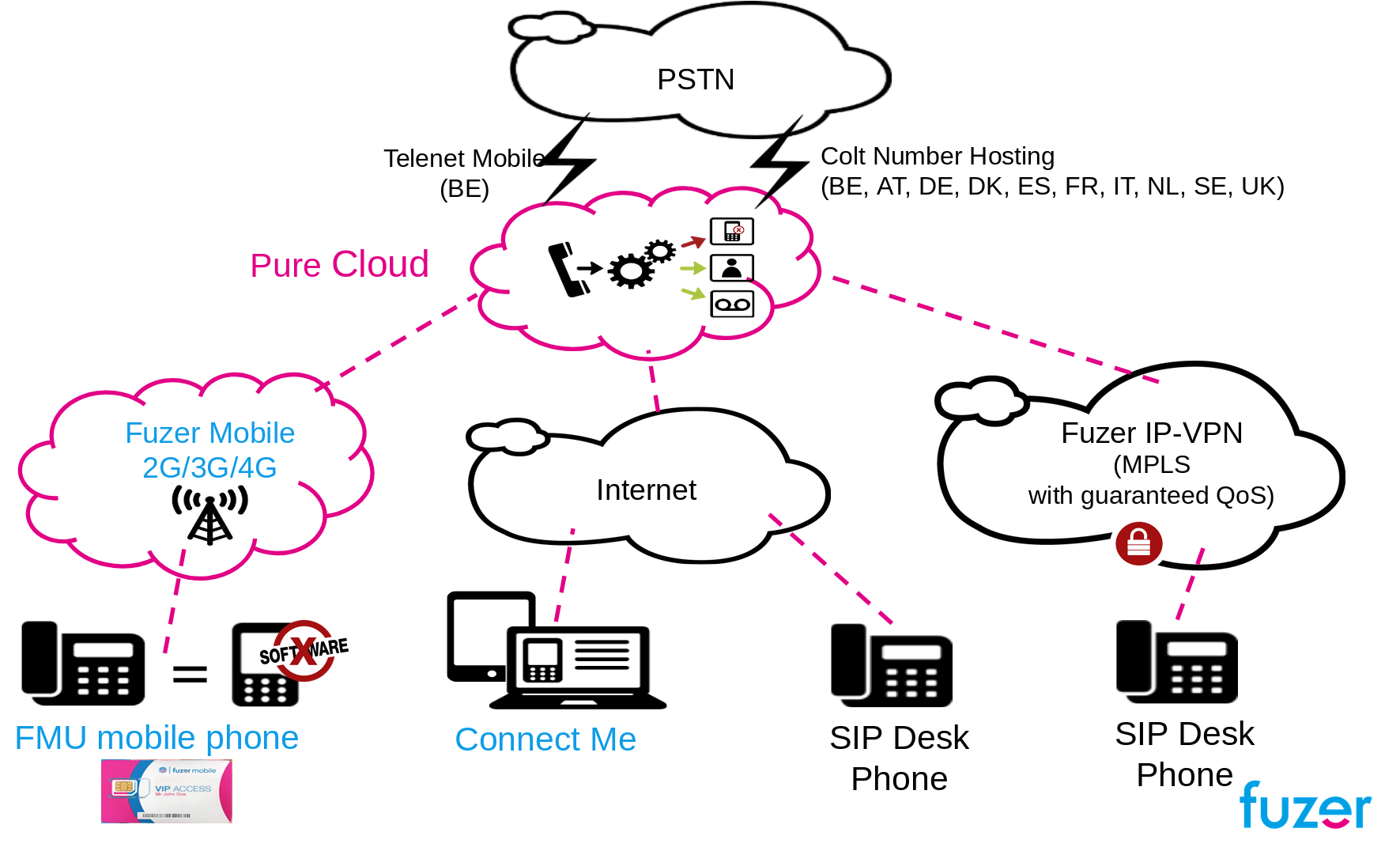
Planning
The installation will follow a standard planning- Kick-off with the project manager
- Gathering of information :
- the customer is responsible to provide the correct information to the project manager. In case the project manager must adapt the configuration after the installation, this could lead to an additional order (consultancy)
- Connectivity installation & prerequiste installation
- In case the order contain the IP VPN or the internet access, Destiny will be responsible to manage the installation and communicate when this will be ready.
- In case the customer use his internet connection, it's up to him to mention when he is ready
- Testing
- The testing is done in collaboration with the customer. A formal validation will be requested before any migration
- Migration
- Depending on the contract, an engineer will be onsite for the migration (see consultancy items)
- Hand-over to operations
Step 1: Preparation
Step 1a: Gathering information
A first contact will be taken by the project manager in order to explain the different information to provide in order to implement the solution. Providing accurate information is critical for a smooth migration / implementation.Pure Cloud/IP PABX Configuration
#FMPROV In order to configure Pure Cloud, the project manager will configure the solution based on the customer information. You can find below the functionalities of the Pure Cloud Services- End User (License needed) :
- Users (Items: F10070 - F10071 - F10072 - F10073)
- To transmit the information, the customer will need to filled in the following document (CRS file (fmprov)).
- Other devices (Doorphone, ATA, phone for meeting room,...)
- Basic Configuration (Item: F3007)
- Reception/help desk/Team (no license needed)
- IVR (no license needed)
- Conference Room (no license needed)
- Incoming Fax (no license needed):
- Short Numbers (no license needed)
Number Portability : Migrate your current numbers (fix/mobile) to Destiny
Hereafter the description of the procedures to port out your mobile and/or your fix number: IMPORTANT remarks:- If you have an Internet Connection linked to the Fix Numbers you want to port, make sure the Internet Access and Fix Numbers are separated first. These details must be set up by the Customer with his current Operator (e.g proximus fix line,...).
- LOA Addendum.docx: Loa Addendum
Fix Number porting
In order to migrate Fix Numbers for most of the countries, the customer must follow this procedure (Luxembourg is a special case - see below).- The customer must fill in a Letter of Authorization (LOA) : via this document, the customer authorizes Colt to port in numbers that belong to another Telecom Operator. It is mandatory for all fix numbers porting.
- The LOA is specific per country and the details to mention are not always the same.
- Be careful :
- if the document is not correct, the request must be relaunched and the process must restart (see delay of migration).
- if you have an Internet Connection linked to the Fix Numbers you want to port, make sure the Internet Access and Fix Numbers are separated first. These details must be set up by the Client with his current Operator.
- Destiny and Colt will arrange the Number(s) Migration
- There's a minimum of 10 days (delay) between the moment the LOA is processed in our system and the moment the migration can be done
| Country | LOA | Country | LOA | |
|---|---|---|---|---|
| Belgium | LOA (NL) | Netherlands | LOA | |
| LOA (FR) | Sweden | LOA | ||
| France | LOA | UK | LOA | |
| Germany | LOA | Spain | LOA | |
| Italy | LOA | Switzerland | LOA (EN) | |
| Denmark | LOA |
- The customer must send a copy of his last invoice
- Destiny and MIXvoip will arrange the Number(s) Migration
- There's a minimum of 10 days (delay) between the moment the request is processed in our system and the moment the migration can be done
Mobile Number porting
You can use the same file than the CRS file (fmprov) for usersStep 1b: Infrastructure preparation
Dedicate Pure Cloud Infrastructure
The project manager will create your own infrastructure and provide your access to this- link : smp.fuzer.net
- login : provided by your project manager
- password : provided by your project manager
Network prerequisite & Phone provisioning
Depending on your choice, you will use the pure cloud product via an internet connection or via an IPVPN. The installation will be done at the same time than the gathering of information. In addition to the delivery of the internet access or the IPVPN, you will need to prepare your environment before the installation. In order to make the provisioing of the phones you will need to prepare your network- DHCP
- Firewall
Pure Cloud COLT IP-VPN & Internet service delivery
A dedicated person will manage for you the installation of the IP VPN and/or your new COLT internet access.- You can find here the procedure which will be used by Destiny to install your new connectivity
Hardware delivery
The hardware will be send to the delivery address mentioned in the order. The delivery date will be agreed with the project managerStep 2: Configuration & Implementation
Based on the information received the project manager will be in contact with you to configure the installation in the cloud and allow you to test the set-up.- In case you've requested an IPVPN to have a more reliable connection, the delay of this phase can between 4 to 8 weeks depending on our providers
- In case you've requeste the number portability of your fix number, we need in average 10 days (depending on the country) between the request of migration and the migration itself
Step 3: Migration
If you've requested professional services (consultancy), the project manager will be onsite during the migration to perform test and fine tune the configuration if needed. Training can be requested at the ordering as well. The day of migration you will be requested to sign the hand-over form to trigger the support. You will have 5 working days to contact your project manager to identify the misconfigurations if any. As from that moment the service will be considered as acceptedStep 4: Hand-over to Operations
As from the service is used and operational:- you can contact Fuzer Customer Support in case of new request and/or incident
- Any question ? Check the FAQ
- you can have access to your ticket and invoice annexes via https://www.fuzer.net/service/
- the project manager will provide your credential
- Any Question ? Check the FAQ
Copyright © Fuzer SA