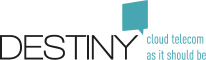DESTINY SERVICE PORTAL FAQ
- Q: What's the service portal and where can I access it?
- Q: Can I use all the browser
- Q: Where can I find my credentials for the service portal?
- Q: Where can I modify my password for the Service Portal?
- Q: Where can I check my support credit consumption and balance?
- Q: Where can I see the list of tickets of my company?
- Q: Where can I see the list of tickets I opened and their status?
- Q: Where can I see the search for a specific ticket?
- Q: Where Can I see the my Colt services information
- Q: What's the Download section of the Service Portal for?
- Q: Where can download my invoices and annexes?
Q: What's the service portal and where can I access it?
The service portal of Destiny can be accessed on https://fuzer.net/service/ . You need a username and a password to access it: when the project is created, each customer receives from Destiny project manager the credentials to login to the portal. If you don't know this information, please contact Fuzer Customer Support. On the service portal you can find:- the list of tickets you opened at Fuzer Customer Support and their details.
- your balance of support credits and the history of your support credits consumption.
- links to useful request forms.
- links to your invoices and your annexes for your Destiny Mobile consumption.
Q: Can I use all the browser
You can use most of the brwser but unfortunatly, Safari is not supported.Q: Where can I find my credentials for the service portal?
Fuzer project manager gives each customer the credentials to login to the service portal. If you don't know this information, please contact Fuzer Customer Support. Fuzer advises you to modify the default password you received once you log on the portal for the first time. Click on Change your password in the upper menu of the application to reset your password:Q: Where can I modify my password for the Service Portal?
To reset your password for the service portal, log on the application and click on Change your password in the upper menu of the application:Q: Where can I check my support credit consumption and balance?
The history of your support credits consumption as well as the balance are available in the Support section of the service portal. In the same section you also have access to the list of tickets you opened at the Fuzer Customer Support.Q: Where can I see the list of tickets of my company?
The list of tickets you opened at Fuzer Customer Support and their details is available in the Support section of the service portal:Q: Where can I see the list of tickets I opened and their status?
You've to go first in the tab "My Ticket" When done select "Company Ticket". You will see all the tickets of your companyQ: Where can I see the search for a specific ticket?
You've to go first in the tab "My Ticket" When done select "Search".Q: Where Can I see the my Colt services information
You can find the list of Colt services within the section. The information like circuit/service Id, circuit delivery status,...Q: What's the Download section of the Service Portal for?
The Download section of Fuzer Service Portal contains links to Destiny request forms:- Request Forms: change request forms, quick request forms, onsite intervention forms
- Support credits request forms
- Training request forms
Q: Where can download my invoices and annexes?
In the Accounting section of Fuzer Service Portal you can;- view your Colt voice line (PRI, SIP trunk) consumption under Fixed Voice Details:
- view and download invoices and annexes for your Destiny Pure Mobile and Pure Cloud services under Fuzer Mobile invoice annexes:
Copyright © Fuzer SA