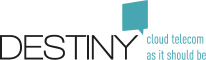Call Center Real-Time Supervision
| English | Français | Nederlands |
|---|
- Functionalities of the application
- Standard KPI's definition
-
- Abandoned Calls during the last 15 minutes (Absolute value/percentage)
- Timed out Calls during the last 15 minutes (Absolute value/percentage)
- Number of Missed calls due to no Agent connected to the queue during the last 15 minutes (Absolute value)
- TimeoutCalls : number of timeout calls in a queue during the last 15 minutes (Absolute value)
- Total Calls during the last 15 minutes
- Waiting Time : Max/Average during the last 15 minutes
- Current Calls in the queue
- Members in the queue
-
- Standard Changes
- Administration
-
- Can I have access to the administration console of the KPI
- How to add new queues added in PureCloud within the KPI stat server ?
- How to change the name/shortname of the KPIs shown in Connect Me ?
- How to change the thresholds ?
- How to change the KPIs interval ?
- what's happened if you don't configure any value
-
Functionalities of the application
Connect Me application
The KPI's are shown within the Connect Me application (Connect Me is mandatory). An example can be found below:How can I add a new KPI group ?
You have to follow these steps:- Create a group
-
- Search the KPIs and add them to the group
-
- In the search bar, type "kind:* QueueName" (without "", with QueueName replaced by the name of the Queue, not the name of the extension).
-
- Select the view/layout, sort the KPI's and save the group
- Arrange the KPI's
-
- select the view and save
-
How can I manage the lay-out after the creation of the KPI group ?
- You click on edit
-
- You can change the type of KPIs, the order of the KPIs or the lay-out as you did during the creation
Standard KPI's definition
You can find below the standard KPI's monitored via the system.Abandoned Calls during the last 15 minutes (Absolute value/percentage)
- Calls that entered a queue where the caller hung up/abandoned the call during the hold time
Timed out Calls during the last 15 minutes (Absolute value/percentage)
- Calls not answered by an agent after a certain time (time out configured for that queue)
Number of Missed calls due to no Agent connected to the queue during the last 15 minutes (Absolute value)
- Number of calls during the last 15 minutes that did not enter the queue because no agent was connected to the queue
TimeoutCalls : number of timeout calls in a queue during the last 15 minutes (Absolute value)
- Number of calls during the last 15 minutes that exited due to a timeout
Total Calls during the last 15 minutes
- Total number of calls that entered the queue during the last 15 minutes
Waiting Time : Max/Average during the last 15 minutes
- Time that the user waits in the queue before the call is answered or the end user hang-up the call (abandoned)
Current Calls in the queue
- Number of calls waiting in the queue
Members in the queue
- Number of Agents connected to the queue
Standard Changes
Can I change the interval of the KPI's ?
- Yes, by standard the configuration is set to 15 minutes but you can increase or decrease without any problem. This is configured during the project phase
Administration
Can I have access to the administration console of the KPI
In standard you don't have access to the administration platform. To get access you need to follow a specific training and get additional licensesHow to add new queues added in PureCloud within the KPI stat server ?
In order to get those new KPIs, you've to run the synchronization task- Go to the SMP > Advanced > Task
- Run the task : "KPIProv"
- The KPIs defined in the task are created for the new queues
- The KPIs created are mentioned in the task description. See below the name of the KPIs
- AbandonedCalls
- AverageWaitingTime
- MaximumWaitingTime
- TotalCalls
- QueueMembers
- PercentageAbandonedCalls
- Calls
- Launch an Apply Changes to make the statserver take the new KPIs into account and restart
How to change the name/shortname of the KPIs shown in Connect Me ?
Yes you can change it by editing the profile parameter of the KPI- Go to the SMP > Internal Directory
- Select the extension of the KPI
- Change the requested label
- Name : A description of the KPI that will be displayed in ConnectMe research (kind:* bla bla)
- Label : The shortname in ConnectMe cards beside the value
- Launch an Apply Changes
How to change the thresholds ?
Yes you can change it by editing the profile parameter of the KPI- Go to the SMP > Internal Directory
- Select the extension of the KPI
- Change the requested threshold (a number)
- success : Green
- warning : Orange
- Danger : Red
- Launch an Apply Changes
How to change the KPIs interval ?
There's 2 types of interval :- Span : if relevant for the KPI, the range of past time its value is computed on
- Resample : the interval of time between each KPI computation
- Go to the SMP > Internal Directory
- Select the extension of the KPI
- Change the requested threshold
- Span (eg. 15m) : range of past time considered for the calculation
- Resample (e.g. 1m) : refresh time of the calculation
what's happened if you don't configure any value
The system will use the default value configured in the system. You can find below the default values in function of the KPI- TotalCalls : total number of calls in a queue during the last N minutes (by default N=15, resampled every minute), meaning total number of calls that entered the queue during the last 15 minutes
- Warning : 6
- Danger : 9
- AbandonedCalls : number of abandoned calls in a queue during the last N minutes (by default N=15, resampled every minute), meaning calls that entered a queue where the caller hung up/abandoned the call during the hold time
- Warning : 2
- Danger : 3
- TimeoutCalls : number of timeout calls in a queue during the last N minutes (by default N=15, resampled every minute), meaning calls that exited due to a timeout
- Warning : 3
- Danger : 5
- PercentageAbandonedCalls : ratio (%) of abandoned calls in a queue during the last N minutes (by default N=15), meaning time that the user waits in the queue before the call is answered or the end user hang-up the call
- Warning : 30
- Danger : 50
- AverageWaitingTime : average waiting time (s) in a queue during the last N minutes (by default N=15, resampled every minute), meaning time that the user waits in the queue before the call is answered or the end user hang-up the call
- Warning : 10
- Danger : 15
- MaximumWaitingTime : maximum waiting time (s) in a queue during the last N minutes (by default N=15, resampled every minute), meaning time that the user waits in the queue before the call is answered or the end user hang-up the call
- Warning : 15
- Danger : 45
- QueueMembers : current number of members in a queue, meaning number of Agents connected to the queue
- Success : 2
- Warning : 1
- Danger : 0
- Calls : current number of calls in a queue, meaning number of calls waiting in the queue
- Warning : 2
- Danger : 3
Copyright © Fuzer SA