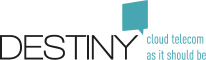Productivity Suite Integration
 |
 |
 |
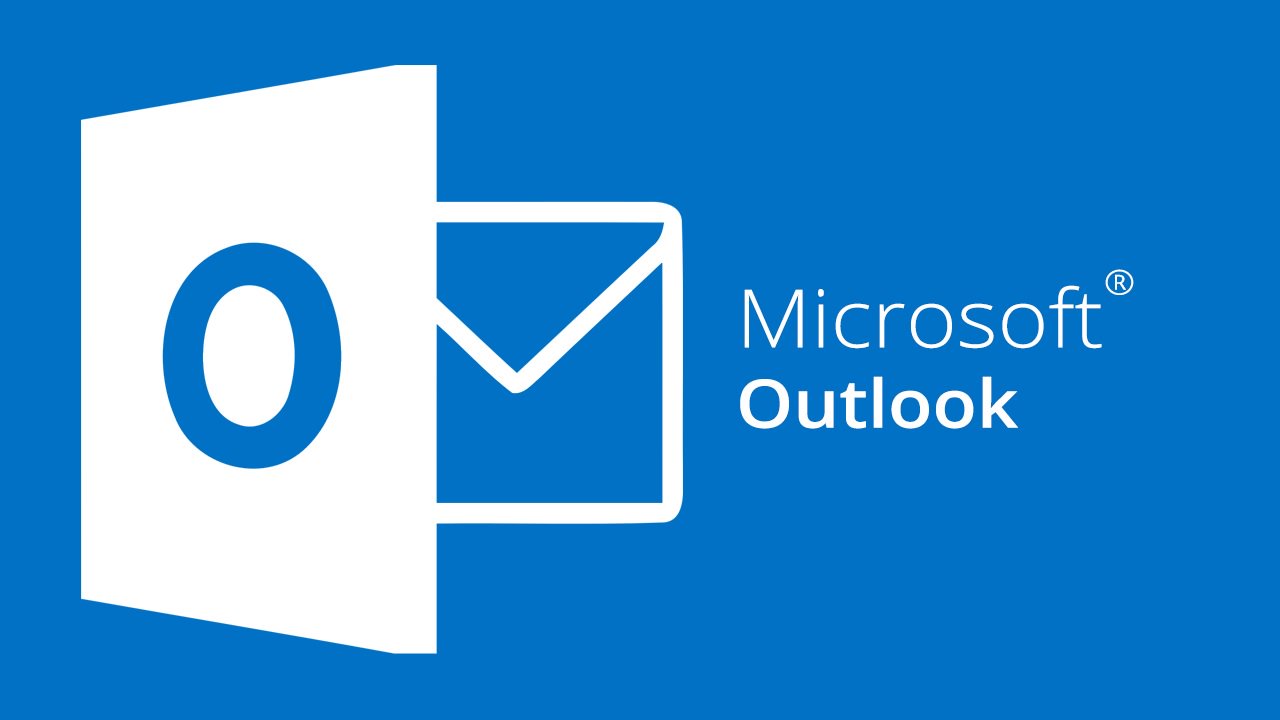 |
Microsoft
Connect Me integration with Exchange and Outlook Calendar
Thanks to the integration with Exchange (On-premises or Office 365), the users of Connect Me can synchronize their intentional presence status with their Outlook Calendar. Once a user has subscribed to this service, his intentional presence status (Office, Holiday, Teleworking, Out-of-office, ...) can be updated automatically from events defined in the Outlook Calendar. This integration requires the EWS (Exchange Web Services) interface for MS Exchange 2013 or higher. This feature is available on project basis, please contact Destiny for more detailed information. A service description document of the integration with Exchange Calendar is available on request.| Reference | Name |
|---|---|
| F2133 | Exchange and Outlook Calendar integration |
- Integration with Office 365 Exchange Online:
- A valid Office 365 Plan including Exchange Online and EWS Application support
- Pure Cloud A la Carte with outbound access to Internet via HTTPS, or Hybrid Cloud.
- Integration with local Exchange Server (2013 or higher):
Universal Click-To-Dial for Windows
The universal Click-To-Dial for Windows enables to place a call via Connect Me, by simply selecting a phone number in any Windows application. When you select a phone number with the mouse and then hit CTRL+C, or right-click+"copy", a notification window appears on the bottom right corner of the Windows task bar. Then, if you click on the notification, the selected number is automatically dialed by Connect Me. Go to the FAQ about Connect Me for more information on how the "universal click-to-dial" is working.Widows 10 (via the TEL: protocol or via the Command Line)
Phone numbers prefixed by "TEL:" can be dialed by a single click from any web browser on Windows 10, provided the TEL: protocol is mapped to Connect Me for Windows, in replacement of Skype for Business (which is assigned by default to TEL:). The procedure to assign the TEL: protocol to Connect Me is documented in FAQ about Connect Me. Some 3rd-party extensions for browsers can automatically detect phone numbers on a web page and add the "TEL:" prefix. Examples:- Telephone Number Detection - Extension for Chrome
- Telephone Number Detection - Firefox add-on
- Telephone Number Detection - Extension for Edge
- “event” if the message is sent by Connect Me to the outside world;
- “action” if the message is sent from a third-party Window to Connect Me.
Skype for Business
Connect Me integration
The Click-To-Dial plugin for Skype for Business enables to call via Connect Me any phone number stored in the directory of Skype for Business. Just right-click on the contact to call him via Connect Me. Go to the FAQ about Connect Me for more information.Click-To-Dial via the TAPI interface
The Telephony Application Programming Interface (TAPI) is a legacy Windows API (introduced in 1993) for computer telephony integration. The opensource SIP TAPI driver for Windows provides a click2dial feature to any TAPI enabled application on Windows (e.g. MS Outlook). This TAPI driver is compatible with the Generic SIP Phone Resources, available with Hybrid Cloud or Pure Cloud A-La-Carte on IP-VPN: the items to be ordered to activate Generic SIP Phone Resources on the SMP are specified in the list of items for Pure cloud A-La-Carte & Hybrid Cloud.GMAIL
Connect Me integration by using a JavaScript Web API/SDK
The JavaScript Web APIs of Connect Me (aka TPIS for Third-Party Integration Service) enables to integrate Connect Me within another web based application. An example of such integration is the Connect Me extension for Gmail. These JavaScript Web APIs are based on the MessageEvent interface and the Window.postMessage method. The postMessage method enables to safely exchange JS message objects between multiple java scripts. These messages have following properties:- “event” if the message is sent by Connect Me to the outside world;
- “action” if the message is sent from a third-party Window to Connect Me.
Copyright © Fuzer SA