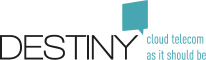Special Queue Configuration
Reception & Reception Back-up

Behavior
Standard behavior
When calling the general number, The call is redirected to the receptionist.- We will check the availability of the receptionist
- If the receptionist is available (not speaking on the phone)
- The call will be redirect to the receptionist phone.
- If the receptionist is speaking with someone
- The caller hear music or ring tone
- As from the receptionist hang-up, the call is redirect to the receptionist
- The caller hear music or ring tone
- If the receptionist is available (not speaking on the phone)
- If the receptionist doesn't answer after 30sec (can be adapted)
- The call is redirected to a second group of People included in a queue "ReceptionBU" (= Reception Back-up)
- We recommend to include the receptionist in this queue as well
- All the phone of this group will ring at the same time
- If nobody answered the call, the call will be redirected to the voice mail of the receptionist
- The receptionist will receive a voice mail
- The receptionist will see on their physical phone (if they have a polycom phone), a lamp mentioning there's a voice mail
- The call is redirected to a second group of People included in a queue "ReceptionBU" (= Reception Back-up)
Other behavior
Depending on the status of the queue, you can configure specific use caseHow to configure it
- Queue Creation
- 2 standard queues created by Destiny (Reception & ReceptionBU)
- Call Queuer Creation
- call Queuer "Reception"
- Extension of the reception :8002 (for this example but can be configured like you want)
- Reception
- General Settings
- When no agent is available : "Go to the second action"
- Configure "Voice Mail extension" => extension of the receptionist
- Time base setting :
- Activate : up to you
- but in any case you will have to configure the different configuration to avoid issue
- If "yes" don't forget to create an opening hour extension and select it in this section
- Activate : up to you
- First action
- Play Welcome message : up to you (don't forget to record it)
- Queue : Select Queue "Reception"
- Waiting Time before second action (default 30s) = 30
- While waiting :
- recommendation :
- If Welcome message => select the music
- If no welcome message => select the ringtone
- recommendation :
- Second action
- When Time Out - Action : call forward
- Number to forward to : 8003
- General Settings
- call Queuer "ReceptionBU"
- Extension of the reception :8003 (for this example, but can be configure like you want)
- Reception Back-up
- General Settings
- When no agent is available : "Go to the second action"
- Configure "Voice Mail extension" => extension of the receptionist
- Time base setting :
- Activate : NO
- configure all statuses to go to second action to avoid misconfiguration
- Activate : NO
- First action
- Play Welcome message : NO
- Queue : Select Queue "ReceptionBU"
- Waiting Time before second action (default 30s) = 30
- While waiting : same as extension Reception
- Second action
- When Time Out - Action : Play a message and then send to voicemail
- Don't forgot to record the voicemail message
- When Time Out - Action : Play a message and then send to voicemail
- General Settings
- call Queuer "Reception"
- Users
- users must be added in the queue (see general documentation)
Cascade

Behavior
Standard behavior
When calling the general number, the call is redirected to a cascade.- We will check the availability of the first person
- If this person is available (not speaking on the phone)
- The call will be redirect to the receptionist phone.
- If the receptionist is speaking with someone
- The caller hears music or ring tone
- As from this person hang-up, the call is redirect to him
- The caller hears music or ring tone
- If this person is available (not speaking on the phone)
- If the first person doesn't answer after 10sec (can be adapted), the call is redirected to a second person
- If the second person is available (not speaking on the phone)
- The call will be redirect to the receptionist phone.
- If the second person is speaking with someone
- The caller hear music or ring tone
- As from the second person hang-up, the call is redirected to the third person
- The caller hear music or ring tone
- If the second person is available (not speaking on the phone)
- etc....
- After x sec the call is redirected to the voicemail of the first person
Other behavior
- it's possible to ring more than one person at the same time but they will have the same penalty (see below for configuration)
- Depending on the status of the queue, you can configure specific use case
How to configure it
- Queue Creation
- 1 standard queues created by Destiny (Reception)
- Configure in the section "Device Penalty"
- default Queue rule ReceptionQueueRule
- Configure in the section "Device Penalty"
- 1 standard queue Rule to be created by Destiny
- Description : "ReceptionQueueRule"
- Queue Rule Definition (example for 10 users)
- penaltychange => 10,+1,+1
- penaltychange => 20,+1,+1
- penaltychange => 30,+1,+1
- penaltychange => 40,+1,+1
- penaltychange => 50,+1,+1
- penaltychange => 60,+1,+1
- penaltychange => 70,+1,+1
- penaltychange => 80,+1,+1
- penaltychange => 90,+1,+1
- penaltychange => 100,+1,+1
- 1 standard queues created by Destiny (Reception)
- Call Queuer Creation
- call Queuer "Reception"
- Extension of the reception :8002 (for this example but can be configure as you want)
- Reception
- General Settings
- When no agent is available : "Go to the second action"
- Configure "Voice Mail extension" => extension of the first user
- Time base setting :
- Activate : up to you
- but in any case you will have to configure the different configuration to avoid issue
- If "yes" don't forget to create an opening hour extension and select it in this section
- Activate : up to you
- First action
- Play Welcome message : up to you (don't forget to record it)
- Queue : Select Queue "Reception"
- Queue Rule : "AQRxxxxxxx"
- Waiting Time before second action (default 30s) = 110 (if 10 users)
- While waiting :
- recommendation :
- If Welcome message => select the music
- If no welcome message => select the ringtone
- recommendation :
- Second action
- When Time Out - Action : Play a message and then send to voicemail
- Don't forgot to record the voicemail message
- When Time Out - Action : Play a message and then send to voicemail
- Advanced Settings
- Penalty
- Ring all agents with penalty lower or equal to ="0"
- Agent must have a penalty higher or equal to = "0"
- Agent must have a penalty lower or equal to = "0"
- Penalty
- General Settings
- call Queuer "Reception"
- Users
- users must be added in the queue (see general documentation)
- define the penalty for each users in the queue
- penalty 1 to 10
Cumulative Cascade

Behavior
Standard behavior
When calling the general number, The call is redirected to a cascade.- We will check the availability of the group first person
- If at least one person is available (not speaking on the phone)
- The call will be redirect to this person.
- If none of the first group of people the receptionist are available
- The caller hear music or ring tone
- As from one of the person from this group hang-up, the call is redirect to him
- The caller hear music or ring tone
- If at least one person is available (not speaking on the phone)
- If the first person doesn't answer after 10sec (can be adapted), the call is redirected to a second group of people including the first group
- If at least one person is available (not speaking on the phone)
- The call will be redirect to this person.
- If none of the first group of people the receptionist are available
- The caller hear music or ring tone
- As from one of the person from this group hang-up, the call is redirect to him
- The caller hear music or ring tone
- If at least one person is available (not speaking on the phone)
- etc....
- After x sec the call is redirected to the voice mail of the first person
Other behavior
- Depending on the status of the queue, you can configure specific use case
How to configure it
- Queue Creation
- 1 standard queues created by Destiny (Reception)
- Configure in the section "Device Penalty"
- default Queue rule ReceptionQueueRule
- Configure in the section "Device Penalty"
- 1 standard queue Rule to be created by Destiny
- Description : "ReceptionQueueRule"
- Queue Rule Definition (example for 10 users)
- penaltychange => 10,+1,+1,+1
- penaltychange => 20,+1,+1,+1
- penaltychange => 30,+1,+1,+1
- penaltychange => 40,+1,+1,+1
- penaltychange => 50,+1,+1,+1
- penaltychange => 60,+1,+1,+1
- penaltychange => 70,+1,+1,+1
- penaltychange => 80,+1,+1,+1
- penaltychange => 90,+1,+1,+1
- penaltychange => 100,+1,+1,+1
- 1 standard queues created by Destiny (Reception)
- Call Queuer Creation
- Call Queuer "Reception"
- Extension of the reception :8002 (for this example but can be configure as you want)
- Reception
- General Settings
- When no agent is available : "Go to the second action"
- Configure "Voice Mail extension" => extension of the first user
- Time base setting :
- Activate : up to you
- but in any case you will have to configure the different configuration to avoid issue
- If "yes" don't forget to create an opening hour extension and select it in this section
- Activate : up to you
- First action
- Play Welcome message : up to you (don't forget to record it)
- Queue : Select Queue "Reception"
- Queue Rule : "AQRxxxxxxx"
- Waiting Time before second action (default 30s) = 110 (if 10 users)
- While waiting :
- recommendation :
- If Welcome message => select the music
- If no welcome message => select the ringtone
- recommendation :
- Second action
- When Time Out - Action : Play a message and then send to voicemail
- Don't forgot to record the voicemail message
- When Time Out - Action : Play a message and then send to voicemail
- Advanced Settings
- Penalty
- Ring all agents with penalty lower or equal to ="0"
- Agent must have a penalty higher or equal to = "0"
- Agent must have a penalty lower or equal to = "0"
- Penalty
- General Settings
- Call Queuer "Reception"
- Users
- users must be added in the queue (see general documentation)
- define the penalty for each users in the queue
- penalty 0 to 10
Copyright © Fuzer SA