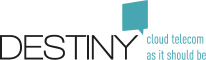HOW TO REQUEST A PORTING TO DESTINY MOBILE?

- you received by email the confirmation of the order with your point of contact
- In case it's the first migration, a project manager contact you and explain the procedure of migration and the technical information
- Fill in the CRS file (see explanation below)
- Send the CRS file to your point of contact by email (reply to the confirmation order) and plan the migration date with Destiny
- The day of migration :
- All the user should have with him his new Destiny SIM Card
- At a certain moment, the old SIM card won't have connection to the old provider
- the user change his SIM Card within his mobile phone
- the user reconfigure the phone to be able to surf (see FAQ)
- the user can use the Destiny services
- end of the procedure
Download the CRS file
- CRS_Fuzer_Mobile_EN_Template: CRS Destiny Mobile
Fill in the CRS (Customer Requirements Specification)
Section A : Customer Details
- Fuzer will fill in all Administrative details in this section
Section B : Required Actions
- Customer ID : filled in automatically (or done by Fuzer)
- Section Action
- Select ACTION request type from Dropdown menu : ask Fuzer if not clear
- Activation = you want to activate a new SIM card and new Number (SIM card + associated number is filled in by Fuzer in the Master Data Section)
- Activation + Simple porting = you want to port an existing mobile number owned by an individual to your company fleet (in that case, customer adapts the "Mobile number" in column F)
- Activation + Complex porting = you want to port an existing mobile number owned by a company to your company fleet (in that case, customer adapts the "Mobile number" in column F)
- Change of an active SIM card = you want to modify existing customer data (in that case, customer adapts First/Last Name, Language, End user email, service profile, data roaming limitation)
- Activation of a Lost & Stolen SIM card = you have lost your SIM Card and want to activate a new card using the same number (in that case, customer fills in SIM number and Mobile Number*)
- Deactivate an active SIM card = you want to deactivate a SIM card from your mobile fleet (filled in by customer)
- Wish Date for Action Request : date on which you want the actions to be done by Fuzer (filled in by customer)
- Select ACTION request type from Dropdown menu : ask Fuzer if not clear
- Section Master Data
- in case of Activation : pre-filled by Fuzer
- in case of Activation + Simple/Complex Porting : prefilled by Fuzer but customer must adapt Mobile Number
- in case of Change : customer must fill in Mobile Number
- in case of Deactivation : customer must fill in Mobile Number
- in case of Activation of a Lost & Stolen SIM card : customer fills in lost & stolen SIM card + Mobile Number
- Section Customer Data : to be filled in by customer
- Activation + Activation + Simple/Complex Porting : fill all sections
- Change : fill in only data to be changed
- Activation of a Lost & Stolen SIM card : fill in email only address to identify existing user
- Section Mobile Number Portability - only for Number Portability Actions - filled in by customer
- Simple Porting : OLD SIM card number
- Complex Porting : Old Customer Number with current operator
- When done with the above
- print sheet
- sign the lower section
- send excel + pdf back in the same ticket.
Copyright © Fuzer SA