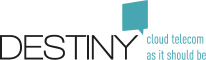"Efficy" Integration - project base approach
What's Efficy CRM
Efficy’s CRM solutions cover all the aspects of Customer Relationship Management: Sales, Marketing, Customer service, Management, etc. (https://www.efficy.com/)Goal of the integration
The goal of the integration is to provide a single window application that integrates in a single user experience Efficy and Connect Me with the following capabilities- Single window for the user to work in Efficy CRM and in Connect Me
- Efficy contacts are integrated in Connect Me:
- in the Windows application
- in webapp
- in Android app
- in iOS app
- Click-to-dial from Efficy using:
- the fix phones
- the softphone
- the GSM (via callback from IP-PBX)
- Efficy contact information pops up on incoming Connect Me calls
- Easy rollout is done through a single application deployment (msi)
How to import contacts from Efficy to Connect Me
You have to connect to the bulk admin manager- Go to the fleet Manager : https://fleet.destiny.eu
- Click on "Contact" and you're redirected to the Bulk contact Manager tools
How to integrate Connect Me for Windows with Efficy ?
- You download the application via the connectme store
- You connect the application to your set-up
- Select the Efficy integration
- To do so you need to be logged out and select the settings
- When you will log to Connect Me, Efficy application will be displayed on the left side
- Introduce your domain and afterward your credential and start to use the integration
What are the functionalities with ConnectMe App
Incoming call popup of contact information
To use this functionality you make a sync of the CRM at least once via the Bulk Contact manager- When a phone number is detected to match a contact synchronized with Efficy, the page of the user is displayed in the application
Click-to-dial features
On any contact, you can use the Efficy click to dial feature.FAQ
What are the minimal requirements?
- Contact Synchronization work with PureCloud 3.25 (UEP 2.25 or higher)
- To benefit from popup of Efficy contacts:
- Connect Me for Windows needs to be 3.6 or higher
Can I use it on Mac OS / Apple ?
Unfortunately, this integration is valid only on Windows PC. You need to use the 'Connect Me for Windows' app to benefit from this integration.How often the refresh of the contact list is done?
Currently the refresh isn't automatic; you will need to refresh manually your data by synchronizing again if you need an update.What is the pricing for this integration?
The integration is considered as an option of your PureCloud offer. Don't hesitate to contact your account manager for the pricing Copyright © Fuzer SA